Getting Ready for Ecommerce
The next section in the Ecommerce 101 series of articles – Getting Ready for Ecommerce, starting with building a product model. You cannot underestimate how complex this can be, and it should be undertaken early in any Ecommerce project.
Introduction
Think about the difference between a sports commentator who is on radio versus one who works on TV.
Think about how a TV commentator takes for granted that a viewer can see what is happening and therefore all they have to do is fill in some gaps – perhaps call out the player names for those who don’t know which player is which – add some insight and get excited about scoring.
Now think about a radio commentator’s job. The listener cannot see the action, cannot see what is happening at all and therefore has to imagine what is happening based on the description given by the caller.
What has the above example got to do with eCommerce?
In a store, your customer experience is multi-sensory. A consumer can use sight and touch and smell to evaluate a product and make decisions. A customer online only has what you tell them when it comes to making a choice.
In a store, you may only need to display the SKU number, the name and the price to the customer. For more complex items, like computers or mobile phones, you might want to show specifications or available configurations, but for clothing, or fruit and vegetables is it left up to the consumer to determine quality or weight or color using their eyes and hands.
Building a Product Model.
Most Ecommerce systems have a minimum set of data that is required to start selling online. For physical goods this can include:
- SKU Number or Code – Barcode or Internal Stock Keeping Unit number.
- Product Heading or Name – Customer friendly name perhaps optimised for SEO.
- Product Description – Paragraph that lets customers (and search engines) know what the product does. Could include specification sheet.
- Product Image – At least one, but many sites might show 3 or 4. Could also be 360 imagery or video of the product. More on Product photography later.
- Price – The normal retail price of the product.
These are just the basics. Other product information that might be required could include:
- Stock or Inventory – this could be at a single location or multiple location.
- Weight – sometimes used to calculate shipping costs.
- Category – used for high level grouping of products. More on Categories later…
- Date or Dates when product will be available – used for new or old products.
Product Attributes or Facets
Many modern Ecommerce platforms allow an almost infinite number of product ‘Attributes’ to be defined. Product attributes allow products to be found, compared and managed in a rule based way. Different product types may have different attribute sets. And different attributes may have multiple values. Consider this example.
A mobile phone might have the following attributes plus many more.
- Operating System (iOS, Android, Microsoft, Other)
- Colour (Gold, Rose Gold, Black, White, Light Blue, Grey, Red etc…)
- Expansion Slot (Yes, No)
- Memory (8GB, 16GB, 32GB, 64GB, 128GB etc… )
Clothing might have the following attributes
- Colour (Blue, Black, White, Grey, Brown … )
- Size (Small, Medium, Large, XLarge, XXLarge)
- Fabric (Cotton, Nylon, Wool, Leather … )
- Occasion (Casual, Business, Formal …)
- Season (Spring, Summer, Fall, Winter)
You can see that product attributes and product data can become very complicated, very quickly. Something as simple as colour could be different for every range you have. Size is not always the same – Small, Large etc might work for t-shirts, but doesn’t work for shoes.
If you are thinking about doing Ecommerce internationally, remember that all this information needs to be in multiple languages.
Pro Tips
Creating the ‘Product Model’ is something that should be considered from the beginning. It shouldn’t be rushed. Often these variables cannot be changed at a later date and the way in which they are created also impacts the user journey. Only certain types of data can be sorted or used for filtering or comparison.
Don’t assume that you already have this information somewhere else in the business. Your ERP system may have a product name that is used for internal purposes that means nothing to a customer and will not be sufficient for SEO. If you have to write descriptions for 50 thousand products and photograph them in a consistent manner, this will take time.
Don’t assume that you can just use another site’s classifications and hierarchies. Different businesses see their market in different ways. Some might want to split all products by gender first, creating a female store and a male store. Others might want to organise their products based on brand. Ultimately this comes down to your business, which brings us to the last point…
This is not an IT task. It is important that you have product experts involved in this process. Do not expect the company that is building your website to be able to do this for you. Your category experts and merchandisers will know which information is important to your customer and which isn’t. It might be obvious to you that Polarization is something to consider when buying sunglasses, but your Ecommerce store builder might not know that.



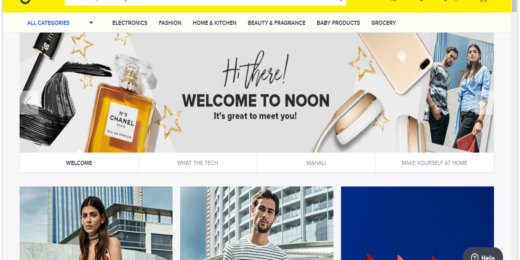

No Comments